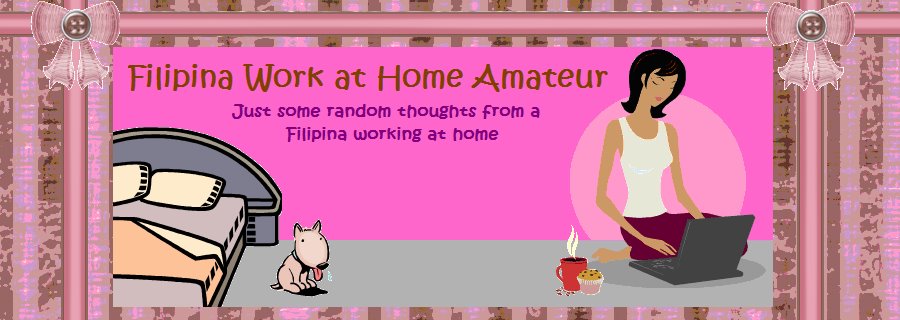I've been inactive in this blogging thing for the past few days since I have been busy at work and I will even be busier next week. I will be going out of town to take care of some important matters and I'm planning to bring with me my Sony Microcassette Recorder so I can just dictate my blogs (that is, if something comes to mind) while I'm on the road then I'll just transcribe it afterwards.
I've been inactive in this blogging thing for the past few days since I have been busy at work and I will even be busier next week. I will be going out of town to take care of some important matters and I'm planning to bring with me my Sony Microcassette Recorder so I can just dictate my blogs (that is, if something comes to mind) while I'm on the road then I'll just transcribe it afterwards.
Speaking of data conversion, this method may come in handy in your freelance projects when converting images into text. Instead of doing it manually, using an OCR is quicker and less tedious. Before, I've searched for free OCRs in the internet not knowing that I already have one in my computer. Most computers already have this but I don't think many people use it as frequently as Word, Excel, or PowerPoint. Here's five easy steps to convert images into text:
Step 1: Open Microsoft Office Document Imaging
Go to Start >> All Programs >> Microsoft Office >> Microsoft Office Tools >> Microsoft Office Document Imaging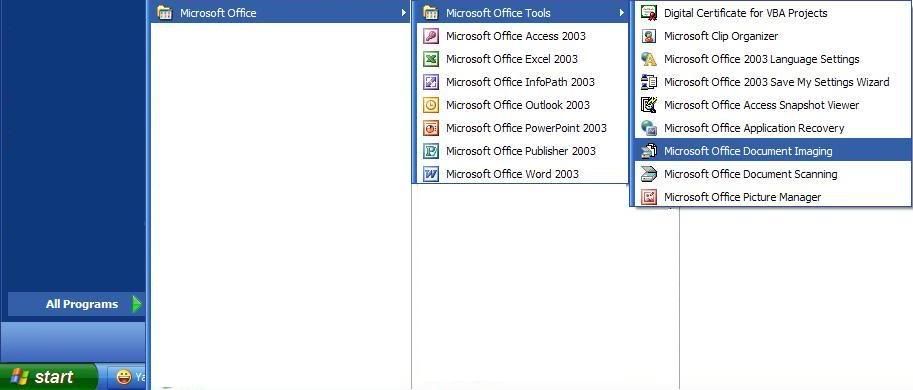
Step 2: Select an Image for Data Conversion
In this case, I just opened a scanned document in PDF. Click the Select Tool. Highlight and copy the data that you want to convert into text.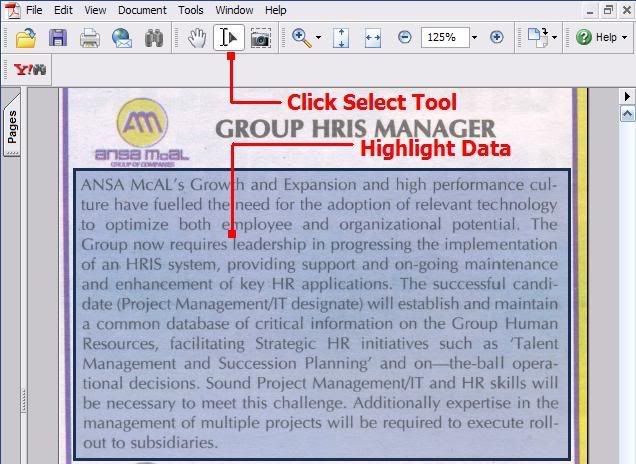 Step 3: Paste Data in Microsoft Office Document Imaging
Step 3: Paste Data in Microsoft Office Document Imaging
Click Page and select Paste Page or simply hold Ctrl + Shift + V.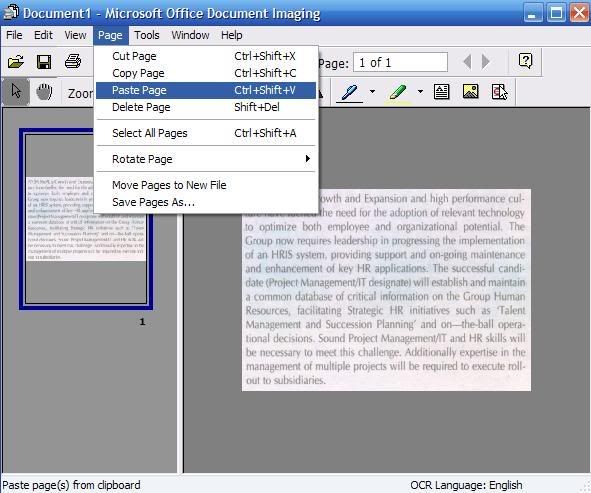 Step 4: Use OCR to Recognize Text
Step 4: Use OCR to Recognize Text
Just click the eye icon to recognize the text using OCR.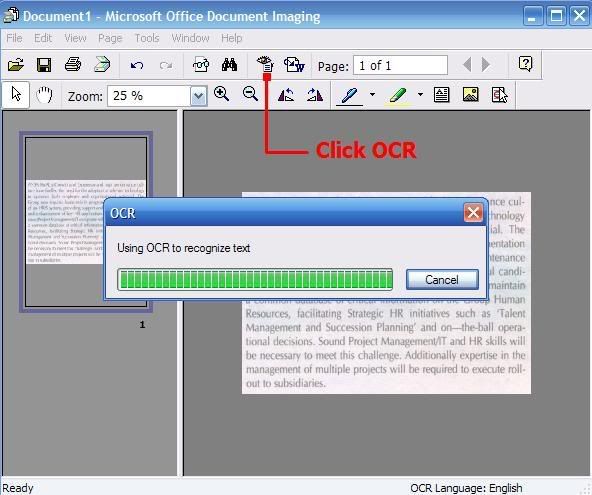 Step 5: Copy and Paste Data in Word
Step 5: Copy and Paste Data in Word
After recognizing the text using OCR, you may paste the data in Word, Notepad, or Wordpad if you like.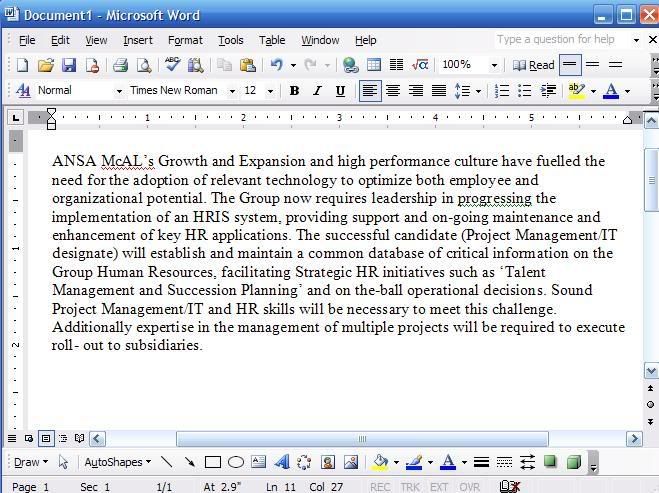
Since these OCRs are not as smart as humans (ok there may be some exceptions), they are not always accurate so you still need to check it for any possible errors but at least you saved a lot of time converting pages of scanned documents into digital text. Hope you find this useful as it helped me a lot.
Saturday, February 7, 2009
Data Conversion Using OCR
Sunday, February 1, 2009
Scam Alert
 I hate to admit it but I am often lured by those websites that promise huge sums of money. I mean, who wouldn’t be? If you can earn that amount “even while you sleep”, then why not, right? They even got these flashy 30-day money-back-guarantee seals and promo countdown timers that mysteriously don’t run out of time. Well hear this, the moment you pay for those, it’s either you won’t hear a thing from them anymore or you’ll get a bunch of manuals in your email teaching you how to make a new website similar to theirs. Sure, you’ll get what they promised, a thousand dollars a day, but it’s stealing from other people for crying out loud! You can count me out ‘cause I still have my halo stuck above my head.
I hate to admit it but I am often lured by those websites that promise huge sums of money. I mean, who wouldn’t be? If you can earn that amount “even while you sleep”, then why not, right? They even got these flashy 30-day money-back-guarantee seals and promo countdown timers that mysteriously don’t run out of time. Well hear this, the moment you pay for those, it’s either you won’t hear a thing from them anymore or you’ll get a bunch of manuals in your email teaching you how to make a new website similar to theirs. Sure, you’ll get what they promised, a thousand dollars a day, but it’s stealing from other people for crying out loud! You can count me out ‘cause I still have my halo stuck above my head.
It is always best to do your homework first before joining any program in the internet. Conduct a thorough research to see if there are any negative reviews of a certain website. Always take extra precautions. In case you have been a victim of these scams, you may file a complaint with the Better Business Bureau or if you are too lazy to do that, you can just charge it to experience. No biggie!
Labels: scams